 |
|
 |
|
|
 |
General Information:
-
What is the WildBlue service and where is it available?
WildBlue is a high-speed Internet access service for homes, home offices and small offices. It is available in virtually every location across the contiguous United States.
-
Why should I get WildBlue?
WildBlue provides access to the Internet at much higher speeds than dial-up access: up to 1.5 Mbps which is more than 30 times faster than dial-up. A whole new world of content will open up to you with your broadband connection. And with WildBlue, you get an "always on" connection which means no dialing-in to get high-speed access to the Internet.
-
How hard is it to use?
Not hard at all. Once we professionally install your WildBlue system which will take 2 to 3 hours, you are ready to surf the Internet at lightning fast speeds. You can use your same web-browser, go to the same sites, use your email, etc. just like you always have...but a lot faster! And it's always on so no more dialing-in delays, or getting "bumped off."
-
Who do I call if I have a problem?
You just call the friendly customer care agents at West Florida Electric. We'll have a person you can talk to, 24 hours a day, 7 days a week. Customer Care: 1-866-543-3405 (toll free).
-
What equipment is needed to get the WildBlue service?
It's easy. All you need is a WildBlue mini dish and a WildBlue modem. Learn more about the equipment.
-
What are my minimum computer system requirements to get WildBlue?
Most computers in use today will meet our minimum system requirements.
PC/ Windows: 300 MHz or faster processing speed, minimum 128 MB Random Access Memory (RAM), and Windows 2000, XP Home or XP Professional operating system. 100 MB of hard drive space and an ethernet card are required.
Macintosh: 300 MHz or faster processing speed, 128MB Random Access Memory (RAM), and OS 10.2 or higher operating system. 100 MB of hard drive space and an ethernet card are required.
-
Are there any cancellation fees?
WFECA.net WildBlue customers are required to sign a 24 month contract when they initiate service. If you disconnect your service before the 24 months expire, there will be a cancellation fee equal to the price of your monthly service multiplied by the remaining number of months in your contract or $500.00, whichever is less.
-
What kind of speed can I expect?
WildBlue offers packages that provide different speed levels. Our core Value Pak offers up to 512 Kbps download speed and up to 128 Kbps upload speed. Our Select Pak features download speeds up to 1.0 Mbps and upload speeds up to 200 Kbps. Our Pro Pak offers download speeds up to 1.5 Mbps and upload speeds up to 256 Kbps. View our speed demo.
Services and Prices:
-
-
What types of email options do I get with my WildBlue account?
WildBlue offers an advanced suite of Internet services including the commonly used POP3 (like Outlook or Outlook Express) and web-based email options. WildBlue customers will receive between 5 and 10 email addresses (each with at least 25 MB capacity depending on the package chosen). More email addresses and additional capacity are available for a minimal extra charge. Learn more about the packages we offer for your home or small office.
-
Do I get web space with my WildBlue account?
Yes. WildBlue provides customers with between 10 and 20 MB of web space as part of their WildBlue service package. The exact storage space depends on which package you choose to buy. Learn more about the packages we offer for your home and small office.
-
Do I get dial-up service with my WildBlue account?
Yes. WildBlue includes a remote-access dial-up service to its WildBlue Pro Pak customers, allowing customers to access their email when they are not at home or out of the office. Instructions for remote access will be included with your installation. Learn more about the packages we offer for your home and small office.
-
If I have WildBlue, do I need an additional account with an Internet Service Provider (ISP)?
No. The WildBlue service includes all key ISP features like email, web space, etc. If you prefer, you can continue to use your current ISP for email and use the WildBlue service for your broadband Internet access. See your current ISP for details as separate ISP charges may apply.
-
If I sign up for WildBlue service, can I keep my AOL® account?
Yes, if you prefer. You can use WildBlue for high-speed broadband Internet access and keep your AOL® service if, for example, you want to retain your current email account. You will need to pay a separate fee directly to AOL® beyond your monthly WildBlue fee. Please contact AOL® directly for more information.
-
Do you limit heavy bandwidth users?
As is standard with other Internet Service Providers, WildBlue ensures that its service operates at optimum speeds for all of its customers. Since WildBlue is a shared network, we have a Fair Access Policy to ensure that extraordinary usage by a few customers doesn't negatively affect the normal usage of other customers. For the vast majority of users, the Fair Access Policy has no effect on their usage. For a few very heavy bandwidth users, the system may restrict their bandwidth and therefore their speed. See WildBlue's Fair Access Policy.
-
Do you offer a limited warranty on the equipment?
Yes. You will receive a 90 day labor/12 months parts limited warranty on all equipment at no charge when you become a customer. View our one-year limited warranty.
Availability Information:
-
Can I get WildBlue service in a mobile vehicle like an RV or boat?
Not at this time. WildBlue service was designed for stationary locations like homes and small businesses. We do not offer broadband service for mobile vehicles at this time.
Installation Information:
-
What is the installation process like? Can I install my own dish?
WildBlue professional installers quickly and efficiently install equipment and activate WildBlue's broadband service at your chosen location. The satellite mini-dish is about 26 inches x 28 inches and can be easily mounted on a roof, outside wall or in the ground. A cable from the dish connects to a satellite modem (a small box usually placed next to the computer), which connects to your computer via an Ethernet connection. Installation requires an installation professional to make sure that the dish is pointed at the satellite accurately and to verify that all connections are made properly. Self-installation is not offered. See our How it Works Demo.
-
Will my Home Owners Association allow mounting the WildBlue dish?
The WildBlue dish is considered under what the FCC calls the "Over-the-Air Reception Devices Rule". This means the WildBlue dish is under the same classification as other residential satellite dishes (such as satellite television) and legally permittable for mounting on your home. As always, please check with your HOA for specific rules and covenants that may alter your rights. For additional information on the FCC ruling and dish classification, view the FCC OTARD documentation.
-
Can I use wireless home networking with WildBlue?
Yes. WildBlue is compatible with all major wireless home networking products.
-
Do customers have to have a phone line in addition to the satellite connection?
No. WildBlue offers an efficient 2-way broadband connection that requires no phone lines.
-
Do I need a southern line of sight to receive a signal from your satellite?
Yes. You will need a clear view of the southern sky to receive a signal from the WildBlue satellite.
Technical Information:
-
How fast is this service? How does it compare to cable modems and DSL?
WildBlue's always-on broadband Internet connection provides a user experience similar to most DSL services. We offer download speeds of up to 1.5 Mbps - more than 30 times faster than today's dial-up speeds. We offer upload speeds up to 256 Kbps. WildBlue's high bandwidth opens up a window to a world of rich content that is largely unavailable through dial-up modems. See our WildBlue Speed Demo.
-
What operating systems are compatible with the WildBlue service?
Windows/PC: Windows 2000 or XP
Mac: OS 10.2 or higher
-
Will WildBlue work with Macintosh computers?
Yes. The WildBlue service is compatible with Macintosh computers.
-
What Web browsers and email clients does WildBlue support?
| Web Browsers: |
| Windows/PC: |
Internet Explorer 5.5 & 6, Netscape 6 & 7.x, Firefox 1.x |
| Mac: |
Netscape 7.x, Safari 1.x, Firefox 1.x |
| |
| Email Clients: |
| Windows/PC: |
WildBlue Webmail, Outlook Express 5 & 6, Outlook XP & 2003, Netscape Mail 6 & 7, Thunderbird |
| Mac: |
WildBlue Webmail, Outlook Express 5, Outlook 2001, Outlook 2004, Netscape Mail 6 & 7, Apple Mail, Thunderbird |
-
Will I be able to use a virtual private network (VPN) with the WildBlue service?
Yes. WildBlue recommends the use of SSL-based VPNs. They work well on the WildBlue network because they work efficiently over a satellite connection. IP Sec-based VPNs may work over the WildBlue network, but will likely be much slower (and perhaps not useable) due to the effects of latency.
-
What is the impact of latency? Can I play real-time Internet games or make Internet phone calls on your service?
The WildBlue system is engineered to help offset the impact of latency, which is the delay caused by sending signals from the earth to the satellite and back again. However, there is a delay of about a half second as the signal travels up to the satellite, back down to the gateway, up to the satellite and back down to your modem. For most applications this latency does not affect performance, however, there are some applications like voice over IP (telephone service delivered over the Internet, also known as VoIP), or real-time interactive gaming, where latency will have a noticeable effect on performance over the WildBlue network, as it would on any satellite-delivered service.
-
Does WildBlue support VoIP?
At this time, WildBlue does not support VoIP.
-
What if my computer did not come with a Network Interface Card (NIC)? What can I do?
Many computers can be upgraded with a 10/100 Ethernet Network Interface Card (NIC) - which you can find at almost any consumer electronics store, or at an online store. If you are comfortable with opening your computer and installing hardware, most Ethernet NICs can be self-installed. Otherwise you may want to hire a computer professional. Check with your computer manufacturer for more information on the right Ethernet NIC for your system.
Also, if you have an available USB port on your computer, you can purchase a USB Ethernet adapter (available at almost any consumer electronics store, or online). This may be easier to install than a PCI card in your computer. For a laptop, you can purchase a standard PCMCIA card that provides an Ethernet connection, or you can purchase a USB Ethernet adapter as well. We recommend that you upgrade your computer to meet all of the requirements listed above to get the most out of your Internet experience.
-
Is the WildBlue service affected by weather?
The WildBlue service is only minimally affected by weather, and only under extreme conditions. The WildBlue service will offer availability equal to that of satellite TV. Like satellite TV services, during a very heavy rainstorm, you may notice slower WildBlue speeds, but this should normally only last a few minutes.
If you have any more questions, please contact us.
|
 |
|
 |
 |
|
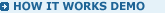 |
WildBlue offers you high-speed Internet access via satellite to almost every area of our community!
Learn More |
 |
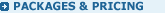 |
Packages and pricing information for your home or small office.
Learn More |
 |
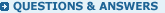 |
We've got answers to your frequently asked questions.
Learn More |
 |
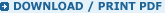 |
|
 |
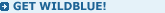 |
Get WildBlue's remarkable new high-speed Internet service.
Get WildBlue Now! |
|
1-800-342-7400
8AM - 5PM CST |
| |
|
 |